Back to CrisisManager Main Menu
Responder Fields
The Responder Fields feature allows you to add additional information fields for your responders as well as determine how responder information is displayed in CrisisManager.
- Click on the Contacts tab, and choose Responder Fields.
- Organization, Title, and Name are system default fields and cannot be edited.
- To re-sort the fields, enter numbers in the Sort Order column that represent the order in which you would like the fields to be displayed.
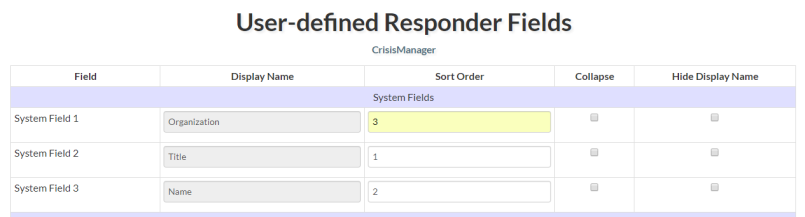
- Check the Hide Display Name box to hide the field name when viewing the responder's information.
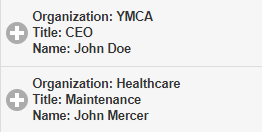
|
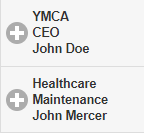
|
- You can choose to add customized fields in the Optional Fields section. These might include other ways to contact a person, such as pager number, department, or office number.
- Click Save to record any changes made.
